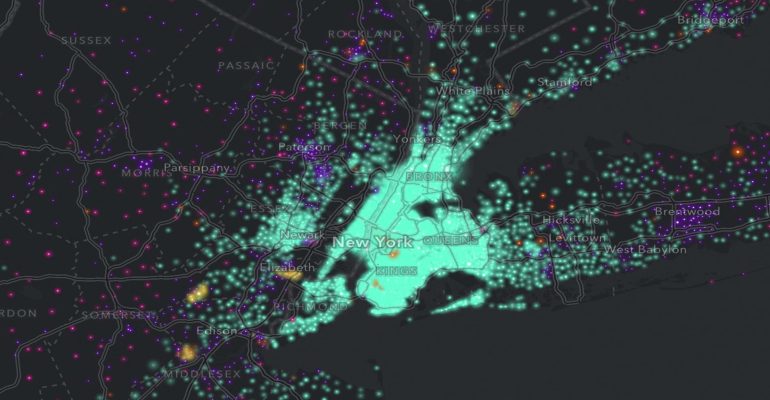How to Access the Latest ArcGIS Living Atlas Content in ArcGIS Enterprise
January 10, 2025 2025-01-10 14:00How to Access the Latest ArcGIS Living Atlas Content in ArcGIS Enterprise
How to Access the Latest ArcGIS Living Atlas Content in ArcGIS Enterprise
The ArcGIS Living Atlas of the World offers a vast collection of ready-to-use, authoritative maps, layers, scenes, and apps for ArcGIS Enterprise organizations. By enabling ArcGIS Living Atlas, members of your organization can incorporate this extensive content into their analyses, maps, and applications, unlocking new possibilities for spatial insights and decision-making.
Related: Discover Data and Maps on ArcGIS Living Atlas
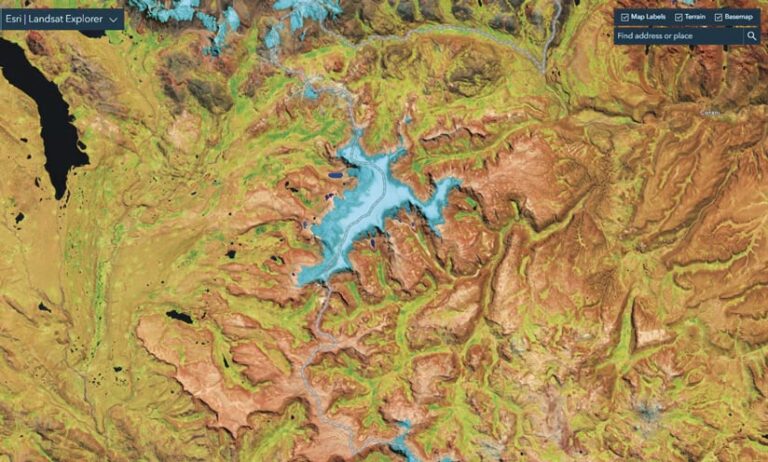
Keeping ArcGIS Living Atlas Content Fresh
With the release of ArcGIS Enterprise 11.3, Esri introduced a significant change to how organizations access updated ArcGIS Living Atlas content. Previously, ArcGIS Living Atlas items were tied to the version of ArcGIS Enterprise that an organization was using. This meant organizations had to upgrade their ArcGIS Enterprise to gain access to updated content—a limitation for those needing the latest data for their work.
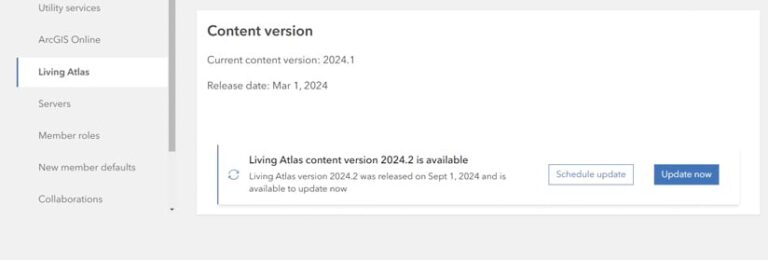
Starting with ArcGIS Enterprise 11.3, organizations can now refresh their ArcGIS Living Atlas content independently of version upgrades. Administrators can initiate these updates through their organization’s settings, ensuring that members always have access to the latest maps, layers, scenes, and apps.
Accessing New Content
With every new ArcGIS Enterprise release, Esri now provides an updated package of ArcGIS Living Atlas content. For example, organizations using ArcGIS Enterprise 11.3 or 11.4 can access the latest updates, which include:
- Landsat Level-2 imagery
- Updated boundary layers from various global regions
- Sentinel-5P imagery
- Current wildfire data for the United States
These updates not only introduce new resources but also enhance and improve existing items. Administrators can stay informed about these updates by monitoring announcements on the ArcGIS Blog or by checking their organization’s Living Atlas tab in the settings.
How to Update ArcGIS Living Atlas Content
Administrators can easily update ArcGIS Living Atlas content in ArcGIS Enterprise by following these steps:
- Navigate to the Settings section of the ArcGIS Enterprise portal and select the Living Atlas tab.
- If an update is available, a notification will appear with details about the new version.
- Choose to install the update immediately or schedule it for a later time.
During the update process:
- New content is added to the organization’s portal.
- Existing items are updated as needed.
- Deprecated items are automatically removed.
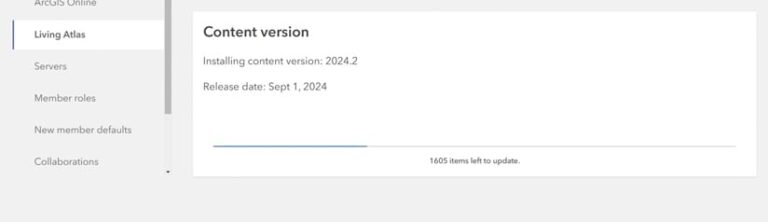
The update process is seamless and does not interrupt ongoing workflows, ensuring users can continue working without downtime. Once the update is complete, all members of the organization can immediately access the refreshed content.
Post-Upgrade Installation
Starting with ArcGIS Enterprise 11.4, organizations will no longer include preinstalled ArcGIS Living Atlas items. This change ensures that administrators can install the most up-to-date content after upgrading or installing ArcGIS Enterprise.
To make the most of this enhanced library of maps, layers, scenes, and apps, administrators should update their ArcGIS Living Atlas content immediately after upgrading to ArcGIS Enterprise 11.3 or 11.4.
Stay Ahead with Updated Data
Regular updates to ArcGIS Living Atlas content ensure that organizations can leverage the freshest and most authoritative spatial data for their workflows. By taking advantage of these updates, ArcGIS Enterprise users can enhance their maps, analyses, and applications with the most current resources available.
Disclaimer: This article was originally written and published in ArcNews by Esri.