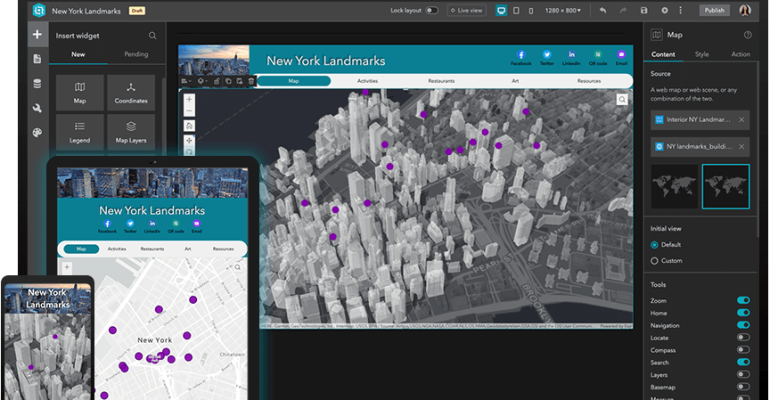Exploring ArcGIS Experience Builder for Creating Engaging Web Apps
June 28, 2024 2024-06-28 15:14Exploring ArcGIS Experience Builder for Creating Engaging Web Apps
Exploring ArcGIS Experience Builder for Creating Engaging Web Apps
In today’s digital age, the ability to create interactive and visually engaging web applications is essential for businesses, government agencies, and organizations looking to communicate complex spatial information effectively. ArcGIS Experience Builder allows users to build custom web applications without the need for extensive coding knowledge. This blog post explores the features, benefits, and real-world applications of ArcGIS Experience Builder, providing insights into how it can be used to create dynamic and engaging web apps.
What is ArcGIS Experience Builder?
ArcGIS Experience Builder is a flexible, web-based application builder that enables users to create highly customizable and interactive web applications. It integrates seamlessly with the ArcGIS platform, allowing users to incorporate maps, data, and other GIS resources into their applications. With its drag-and-drop interface, ArcGIS Experience Builder makes it easy to design web apps that meet specific needs and enhance user engagement.
Key Features of ArcGIS Experience Builder
- Drag-and-Drop Interface:
- The intuitive drag-and-drop interface allows users to build web apps quickly and easily.
- Users can select from a variety of pre-built widgets and templates to customize their applications.
- Responsive Design:
- Applications created with ArcGIS Experience Builder are automatically responsive, ensuring they work seamlessly on desktops, tablets, and mobile devices.
- This feature ensures a consistent user experience across all devices.
- Integration with ArcGIS Platform:
- ArcGIS Experience Builder integrates with other ArcGIS products, such as ArcGIS Online and ArcGIS Enterprise.
- Users can easily incorporate maps, layers, and other GIS data into their applications.
- Customizable Widgets:
- A wide range of customizable widgets is available, including maps, lists, charts, and forms.
- Users can tailor these widgets to meet the specific needs of their applications.
- Real-Time Data Integration:
- The platform supports real-time data integration, allowing users to display up-to-date information in their web apps.
- This feature is particularly useful for applications that require live data feeds, such as traffic management or weather monitoring.
- Extensibility:
- Developers can extend the functionality of ArcGIS Experience Builder by creating custom widgets and themes using the ArcGIS API for JavaScript.
- This allows for greater flexibility and the ability to meet unique application requirements.
Benefits of Using ArcGIS Experience Builder
- Ease of Use: ArcGIS Experience Builder’s drag-and-drop interface makes it accessible to users with varying levels of technical expertise. This ease of use allows non-developers to create sophisticated web applications without needing to write code.
- Customization and Flexibility: The platform offers a high degree of customization, enabling users to design applications that align with their specific goals and branding. The ability to add custom widgets and themes further enhances this flexibility.
- Enhanced User Engagement: Interactive and visually appealing web applications are more likely to engage users and keep them interested. ArcGIS Experience Builder provides the tools needed to create applications that are not only informative but also engaging.
- Improved Decision-Making: By integrating real-time data and GIS resources, ArcGIS Experience Builder helps users make informed decisions based on the most current information. This is particularly valuable for applications in emergency response, transportation, and urban planning.
- Cost-Effective Solution: Creating custom web applications from scratch can be time-consuming and expensive. ArcGIS Experience Builder streamlines the development process, reducing costs and speeding up the time to deployment.
Getting Started with ArcGIS Experience Builder
- Access the Platform: Users can access ArcGIS Experience Builder through ArcGIS Online or ArcGIS Enterprise. A subscription to either service is required to use the platform.
- Create a New Experience: Start by creating a new experience and selecting a template. Templates provide a starting point and can be customized to fit specific needs.
- Add and Configure Widgets: Use the drag-and-drop interface to add widgets to the experience. Configure each widget to display the desired data and functionality.
- Integrate Maps and Data: Incorporate maps and other GIS resources into the application. Ensure that the data is accurate and up-to-date.
- Customize the Design: Customize the design of the application to align with branding guidelines. This includes selecting colors, fonts, and layout options.
- Preview and Publish: Preview the application to ensure it functions as expected. Once satisfied, publish the application and share it with the intended audience.
Ready to revolutionize your web app development process? Explore ArcGIS Experience Builder today and unlock the potential of interactive and dynamic web applications.