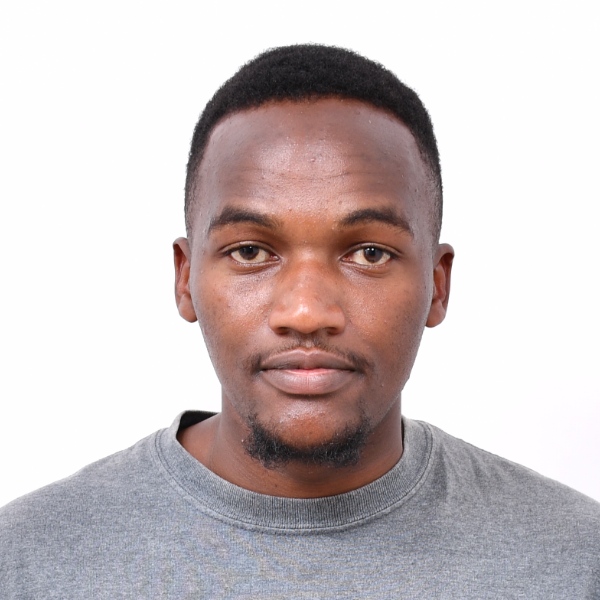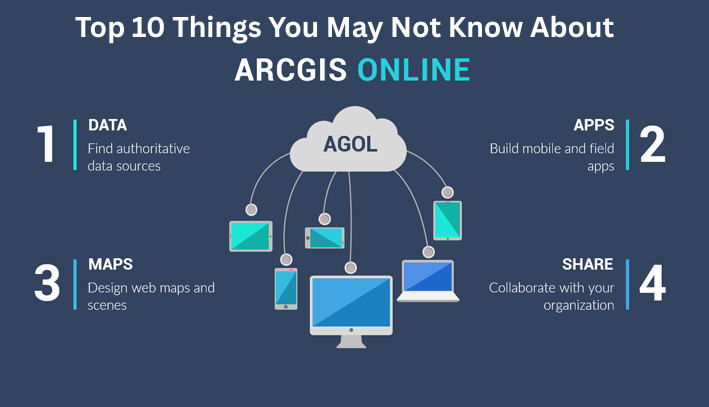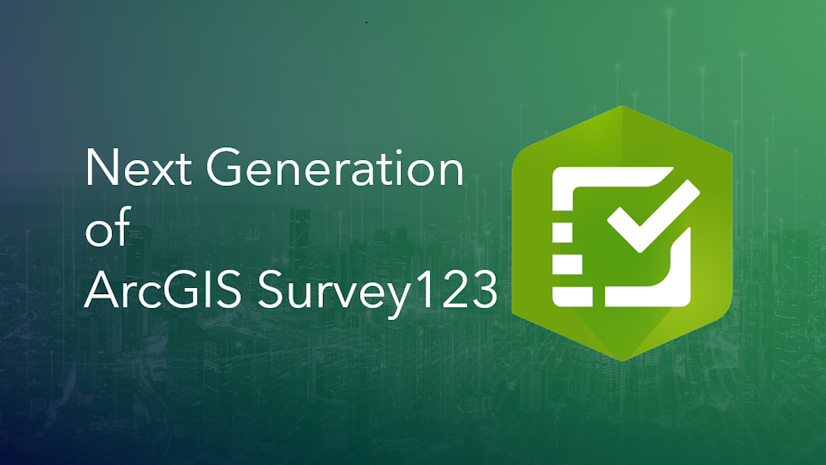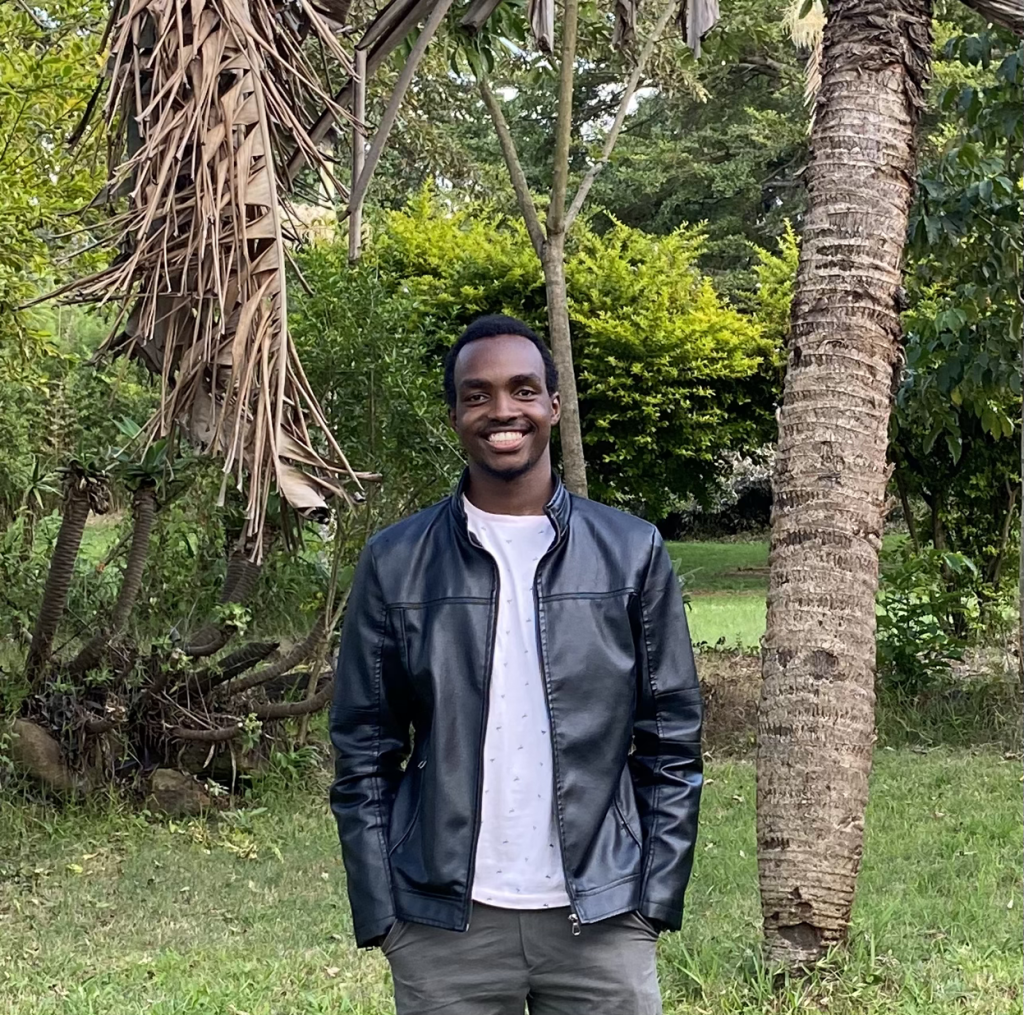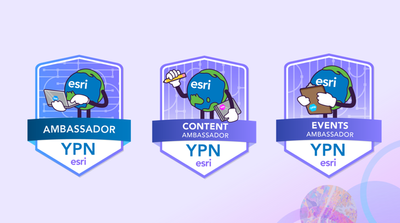Home
June 8, 2022 2025-02-26 11:24Home
Press Release – Esri Eastern Africa Leadership Update
 Rachael Mutuli
Rachael Mutuli
 January 22, 2026
January 22, 2026
Everton Namasake has been promoted to the position of Acting Chief Commercial Officer effective 1st Jan 2026. Everton is a seasoned
Read More
From Classroom Knowledge to Real-World Solutions
 Rachael Mutuli
Rachael Mutuli
 January 16, 2026
January 16, 2026
When Jackson Mbugua first applied to the Esri Eastern Africa internship program, he was driven by a clear goal: to…
Read More
Top 10 Things You May Not Know About ArcGIS Online
 Rachael Mutuli
Rachael Mutuli
 January 12, 2026
January 12, 2026
Top 10 Things You May Not Know About ArcGIS Online
Read More
Prepare for the Next Generation of ArcGIS Survey123
 Rachael Mutuli
Rachael Mutuli
 January 8, 2026
January 8, 2026
For years, ArcGIS Survey123 has been a trusted tool for organizations that depend on smart forms and reliable field data…
Read More
From Curiosity to Impact
 Rachael Mutuli
Rachael Mutuli
 January 6, 2026
January 6, 2026
At Esri Eastern Africa, our internship program is designed to expose students and young professionals to real-world geospatial problem-solving.
Read More
How Being Involved in Esri YPN Gains You GISP Contribution Points
 Rachael Mutuli
Rachael Mutuli
 December 18, 2025
December 18, 2025
In the fast-evolving field of Geographic Information Systems (GIS), continuous professional development is essential for standing out in a competitive…
Read More
What’s New in ArcGIS Field Maps (25.3.0 Release)
 Rachael Mutuli
Rachael Mutuli
 December 15, 2025
December 15, 2025
On September 30, Esri delivered the 25.2.0 release of ArcGIS Field Maps, an off-cycle, mobile-only update that represented a major…
Read More
Rise Above the Competition: Join the YPN Ambassador Program
 Rachael Mutuli
Rachael Mutuli
 November 26, 2025
November 26, 2025
The Esri Young Professionals Network (YPN) Ambassador Program is your opportunity to actively engage in the GIS community and stand…
Read More
What’s New in ArcGIS Drone2Map 2025.2
 Rachael Mutuli
Rachael Mutuli
 November 24, 2025
November 24, 2025
The 2025.2 release of ArcGIS Drone2Map introduces a robust set of upgrades designed to streamline workflows, enhance 3D realism, and…
Read More
Tips to Future-Proof Your GIS Career
 Rachael Mutuli
Rachael Mutuli
 November 19, 2025
November 19, 2025
As GIS continues shifting toward web-based solutions, the skills you need to stay competitive are evolving too. You can future-proof…
Read More
Transforming Environmental Engineering with GIS
 Rachael Mutuli
Rachael Mutuli
 November 18, 2025
November 18, 2025
For Nixon Asiimwe, a final-year Environmental Engineering student at Kyambogo University in Kampala, Uganda, the world of geospatial technology opened…
Read More
ArcGIS Desktop Retirement: The Next Generation of Mapping is Here
 Rachael Mutuli
Rachael Mutuli
 November 12, 2025
November 12, 2025
Why ArcGIS Desktop is Retiring For decades, ArcGIS Desktop has been a trusted solution for GIS professionals worldwide. However, with…
Read More